Top 5 Reasons Why Android Tablets are Better than the iPad
There is no doubt that tablets can be included among the greatest inventions of the twentieth century. Of course, as we all know, the iPad raised the bar for all tablets, and still remains the king of sales and ease of use. Regardless of the iPad’s popularity, it appears that more and more people are rooting for Android tablets because of the fantastic utility they possess, and the features they have that the iPad doesn’t –
and probably never will. This includes an SD card slot, Flash (I know, I know), USB port(s), and other features that Apple refuses to offer to its customers. If you are after functionality, versatility, and would like to customize what your tablet looks and behaves like, then you would wise to consider an Android tablet.
In all fairness, the iPad is still an excellent choice. Apple was wise to encourage their developer base, long before Google did with theirs, to start building apps for a larger screen format. To this day, there remains significantly more tablet specific apps for Apple’s iPad than there does for Android Tablets. Still, Android has finally matured to become both a powerful, robust, and slick operating system that can compete toe to toe with the Apple’s latest and greatest. As we all know, tablets have become very popular, with many people desiring them. Although tablets themselves aren’t a new phenomenon, and have been around for years, the OS’ powering them (cough, Windoze), lacked the sleek, easy to use and intuitive interface that consumers craved. Apple does deserve a lot of recognition for introducing the iPad to consumers but Android still wins the competition for bringing more options to choose from, varying price points, greater utility, flexibility and more.
If you are considering buying a tablet, consider the reasons below why Android tablets are better than the iPad. Aside from typically being more affordable, below are the top five reasons why you should strongly consider an Android tablet instead of the iPad.
1. Size does matter

A lot of people find it a hassle to bring bulky devices with them wherever they go. The good thing with Android tablets, is that they come in a wide variety of shapes and sizes. With 5.3 inch being the smallest for the Samsung Galaxy Note, and 10″ as the biggest size, there’s many different sizes to choose from. The iPad on the other hand, comes only in one size with dimensions at 9.56 x 7.47 x .5 inches.
There are many quality manufacturers offering Android tablets of different sizes such as Acer, ASUS, Samsung, LG, Motorola, Toshiba, Archos, and more. With Android tablets you have a lot of choice and you can go big or small, keyboard or keyboard-less, and it all depends on you and your preferences.
2. True Multitasking

Left is Android 4.0 Ice Cream Sandwich multitasking with iOS 5 multitasking on the right
One of the biggest downsides of the iPad is that it doesn’t offer true multitasking abilities, which is what we really need in this fast paced life. The reason why the iPad deprives its users with such a feature is due to the device’s battery life. The hardware itself is more than powerful enough to support such a feature, but Apple appears to be unwilling to extend the functionality beyond being just a simple app launcher. Really, iOS 5 is near identical on both the iPhone and iPad, but then so too is Android 4.0 Ice Cream Sandwich. The fundamental difference, of course, between tablets and smartphones is screen real estate. iOS is great for phones, don’t get me wrong. But for tablets, it’s simply an insult to modern man. If you desire to be able to do more with you mobile device, then you should know that with an iPad it is very easy to become bored and dissatisfied with its limitations. Still though, for certain people, the simplicity will be welcomed and embraced.
Anyway, back to what matters. The clear majority of Android tablets offered on the market today run off dual-core processors, and are soon to have quad core processors as standard fare. This gives them more than enough power to handle multitasking with ease. The latest build of Android 4.0 Ice Cream Sandwich (much like its predecessor, Android 3.2 Honeycomb) affords the user the ability to access the multitasking panel with just a single tap, so that you can access the recently used applications, and close them with a simple flick of the finger.
3. A more improved notification system

Left: iOS 5.0 multitasking | Right: Android 4.0 Ice Cream Sandwich multitasking
While notifications have been substantially improved in iOS 5, they still are far from ideal. In actuality, the notifications are very similar to what Android used in the previous generation for phones – Android 2.3 Gingerbread. With Android 4.0 Ice Cream Sandwich, there is a persistent bar across the bottom of the tablet, that allows you to access recently used apps, go back, to go home, and to access the settings wherever you happen to be in the operating system. Simply put, Android tablets give you the ability to control what sort of notifications you receive on your device. Your usage and messages are tucked discreetly at the bottom part of the screen. Either way, both are good, and represent a big step forward in accessibility and offer the user a chance to have a birds eye of view of what is going on with their device.
4. Syncing is not required
 iPhoneForum
iPhoneForum
One of the biggest grievances that I hear regularly from owners of Apple products is the constant necessity to sync with iTunes to update, sync content, and more. Clearly, Apple likes the owners of their products to stay within their ecosystem. Apple has, historically, always wanted owners of their products to update to the latest revision of their software, for obvious reasons. The most ardent Apple fans that are in possession of iPhones and iPads typically jailbreak them, which is to unlock the bootloader to allow greater customization. Any update from iTunes will break this new-found freedom and once again plunge their device into archaic darkness, forcing them to look at the hapless rows of icons, locking them into a UI prison where no deviance from the exacting symmetry that their Apple overlord dictates, is allowed.
With Android tablets however, you can purchase apps from the Android Market, download them on your computer, and send them to your tablet without the need to sync it to your computer every time you do so. Additionally, you can put widgets of all sizes on the large number of homescreens,
5. USB, Keyboards, and Overall Utility

First off, why no USB connectivity Apple? How about an SD card reader? What if your customers are away from their computer, and have an SD card full of photos they want to unload? What then Apple? The answer to this question, as i’m sure you know by now – connect to iTunes. And forget about trying to connect to someone else’s iTunes – that’s just not going to happen. In another case and point example of Apple’s highly calculated, rigid, and vertically controlled software philosophy, you must connect to iTunes. I will, in no way deny that Apple’s products are marvelously easy to use – but for people wanting a bit more flexibility, it’s a no go.
A small list of absolutely essential functionality that you should be able to get out of an iPad, but can’t:
 no USB port
no USB port- No SD card reader
- No keyboard dock which extends the battery life
- No HDMI (unless you purchase adapter)
- No ability to connect USB peripherals such as game controllers, external hard drives, digital cameras
Really, the list goes on and on, and I won’t go into it anymore. I know that if you are reading this, then you are wondering about the pro’s and con’s of Android vs Apple, in the context of tablets. There are significantly more quality apps for Apple’s iPad – just the simple truth. For Android Tablets, the selection is still limited. That being said, pretty much everything you could want to do with your tablet can be done with Android. Everything from editing documents and spreadsheets, to modifying photos, to playing games – it’s all there. If, though, you want to have a nice device for the children to play with at dinner time, I would certainly opt for an iPad.
Both the iPad and some of the Android tablets we have mentioned in this list are very high quality electronics. Though this is the case, the deciding factor should be based on how user-friendly the devices are, their features, and which one will give the most value for your money.
Either way, I’d happily recommend both. The iPad is a revolutionary product, and is a wonderful companion in the morning, on the move, and at night time, particularly for those looking for media consumption. However, if you are the type that likes to tweak and tinker, and get the most out of your device, I truly would recommend an Android tablet anyday.
Best Small Tablets:
- Samsung Galaxy Tab 7.7, with its 1.4GHz Exynos dual core, and Super AMOLED display
- Nook Tablet, with its easy to use interface, and attractive low price
- Asus MeMo 370T – 7 inches of Tegra 3 Quad Core, Android 4.0 ICS, $249.99 coming in 2 months
Best Alternative to the iPad
- Toshiba Excite 10 LE (thinnest tablet in the world!)
- Samsung Galaxy Tab 10.1 2 (Ice Cream Sandwich out of the box)
- ASUS Transformer Prime (Keyboard, quad core awesome-ness)
- ASUS Transformer Infinity Pad (Featuring a high res 1920×1200 display) and a quad core processor








 no USB port
no USB port







.jpg)
.jpg)
.jpg)









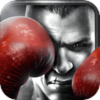



Template Information